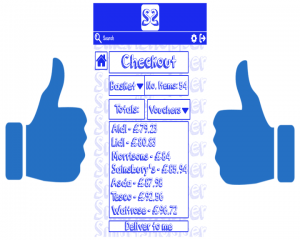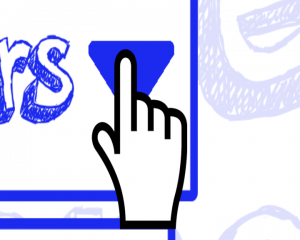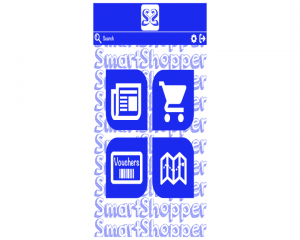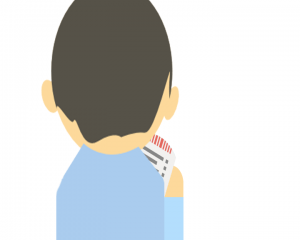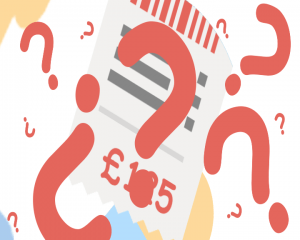Although it is the week of the deadline after Monday’s lecture we was told about some software that could bring your app to life called Adobe Experience Design. I thought this would be a nice little extra that I could add to my project and decided to create a document to show how the app would work. I didn’t make the entire app work just a few functions within it to give you a general idea as the deadline was friday and making everything from scratch again is very time consuming. Although the design of the app is a little different (and in a way its the way I wanted it to look as it looks far more professional) it still has the core functions that the app needs. After completing this and adding the URL to my PDF document I decided to submit my final project.
Experience Design App Link:
https://xd.adobe.com/view/cd95ae11-f186-4a54-69d0-c649f9feba6a/